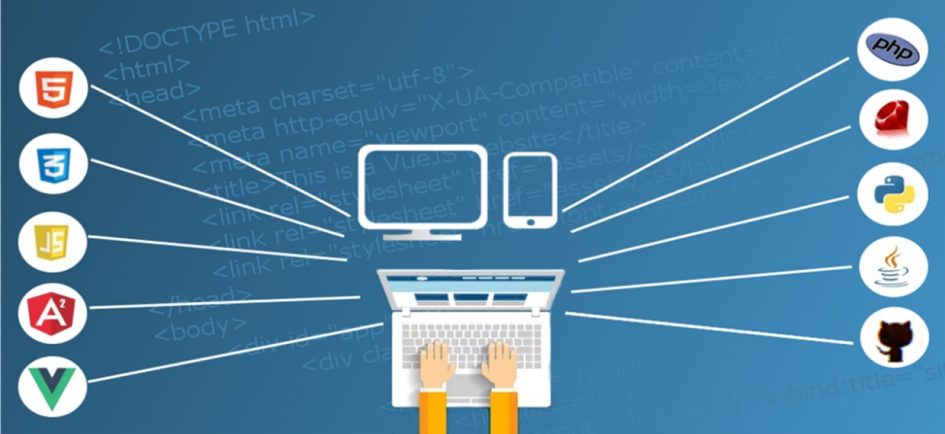In the age of digital communication, privacy and security have become major concerns, especially when it comes to online activities. While most people are aware of the risks associated with browsing the web or sharing personal information on social media, one often-overlooked technology that can compromise privacy is WebRTC. This article will explain what WebRTC is, why it may pose a privacy risk, and how you can disable it to protect yourself.
What Is WebRTC?
WebRTC (Web Real-Time Communication) is a technology that allows direct communication between web browsers, enabling voice, video, and data sharing without the need for external plugins or software. WebRTC powers popular applications such as video calls, online gaming, and file sharing. It is built into most modern web browsers like Google Chrome, Firefox, Safari, and Microsoft Edge.
While WebRTC enables seamless communication, it also has a hidden feature that may pose a privacy risk: it can leak your real IP address, even if you are using a VPN (Virtual Private Network) or proxy to hide it. This happens because WebRTC can bypass the privacy protections offered by VPNs, exposing your real IP address to websites and third-party services.
Why WebRTC Can Compromise Your Privacy
WebRTC’s ability to expose your real IP address can be especially concerning when you are using a VPN. VPNs are often used to mask your location and encrypt your internet connection, providing you with a higher level of privacy. However, WebRTC can potentially bypass these protections, leaking your actual IP address to websites and services you visit.
This leakage occurs because WebRTC uses local network interfaces like your router or local network to establish peer-to-peer connections. These connections may reveal your local IP address, which is then sent over the internet. Even if your VPN is masking your public IP, the WebRTC leak may still expose your private network information, putting your identity and location at risk.
For those who prioritize online privacy and security, it’s crucial to disable WebRTC or take steps to minimize its potential to leak sensitive data.
How to Disable WebRTC for Better Privacy
Fortunately, you can disable WebRTC in most browsers to prevent IP address leaks. Below are the steps to disable WebRTC in popular browsers:
1. Google Chrome
- Open Chrome and type
chrome://settingsin the address bar. - Scroll down and click on “Advanced” to expand the settings.
- Under the “Privacy and security” section, click on “Site settings.”
- Scroll down to the “Permissions” section and click on “Additional permissions.”
- Disable the toggle next to “WebRTC” (if available).
Alternatively, you can install a browser extension like WebRTC Control to block WebRTC requests.
2. Mozilla Firefox
- Open Firefox and type
about:configin the address bar. - Click on “Accept the Risk and Continue” if prompted.
- In the search bar, type
media.peerconnection.enabled. - Double-click the entry to set it to “false,” which will disable WebRTC.
3. Microsoft Edge
- Open Edge and type
edge://settings/privacyin the address bar. - Scroll down to “Services” and click on “WebRTC.”
- Turn off the toggle next to “Enable WebRTC.”
4. Safari
- Safari does not have a direct option to disable WebRTC, but it can be blocked through third-party extensions like NoScript or WebRTC Leak Prevent.
5. Using VPN and Firewall
- If you are concerned about WebRTC leaks, some VPN services offer built-in protections against WebRTC leaks. Check your VPN’s settings to ensure WebRTC is disabled automatically.
- You can also configure your firewall to block WebRTC traffic, further reducing the risk of leaks.
Additional Tips for Protecting Your Privacy Online
In addition to disabling WebRTC, there are other steps you can take to enhance your online privacy:
- Use a reputable VPN: Ensure your VPN provider has strong leak protection features, including WebRTC leak prevention.
- Disable third-party cookies: Prevent websites from tracking you by disabling third-party cookies in your browser settings.
- Use privacy-focused browsers: Browsers like Brave and Tor prioritize privacy and come with built-in protections against WebRTC leaks.
- Regularly check for IP leaks: Use online tools to check whether your real IP address is exposed while using a VPN.
Conclusion
WebRTC is a powerful technology that enables real-time communication between web browsers, but it can also compromise your privacy by leaking your real IP address, even when you’re using a VPN. By disabling WebRTC in your browser settings or using specialized extensions, you can protect your online identity and prevent unnecessary exposure. Coupled with other privacy practices, such as using VPNs and blocking third-party cookies, you can significantly improve your online privacy and security.
Short Description:
This article explains what WebRTC is, how it can compromise your privacy by leaking your real IP address, and how to disable it in popular browsers for better security. By understanding the risks of WebRTC and taking steps to block it, you can protect your online identity and ensure your browsing remains private, even when using a VPN. The guide offers step-by-step instructions for disabling WebRTC in browsers like Chrome, Firefox, and Edge, as well as additional tips for enhancing your overall online privacy.
Join Today & Receive Updates via SMS/Email
Sign up for our new article alerts to receive the most recent online tips & stay up-to-date
(RECURRING MESSAGES & DATA RATES MAY APPLY)