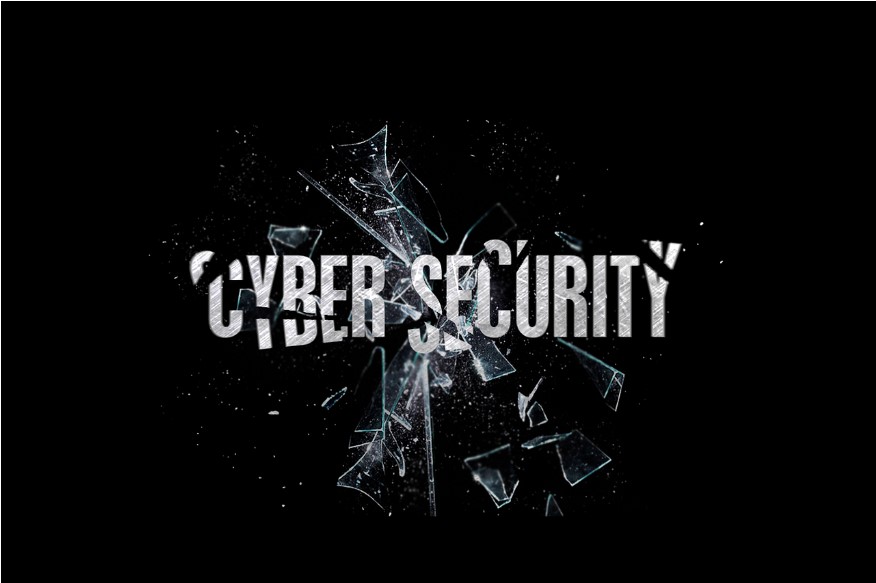In today’s interconnected world, online security is more critical than ever. With the proliferation of websites, apps, and services requiring user logins, it’s tempting to use the same password across multiple platforms to save time and avoid forgetting them. However, reusing passwords across different accounts is one of the most dangerous practices when it comes to online security. This article will explore the risks of password reuse, explain why it’s a problem, and provide effective strategies to help you stop reusing passwords for good.
Why Reusing Passwords Is Dangerous
1. One Breach Can Lead to Multiple Exposures
The most significant risk of reusing passwords is that if one account is breached, all other accounts with the same password are vulnerable. Cybercriminals often use the “credential stuffing” method, where they take stolen usernames and passwords from one website (often obtained in a data breach) and try to use them on other websites. Since many people reuse passwords across multiple accounts, a single data breach can lead to widespread exposure. For example, if your password is leaked from a shopping site and you’ve used the same password for your bank account, the hacker can easily access your finances.
2. Increased Risk of Account Takeover
When you reuse passwords, a hacker only needs to crack one password to potentially gain access to many of your accounts. This makes it easier for cybercriminals to hijack your social media, email, or financial accounts. With control over these platforms, they can impersonate you, steal personal information, and even carry out fraudulent activities in your name.
3. Exploiting Weak Passwords
If you reuse passwords, you may be tempted to choose simpler ones, as they’re easier to remember. Many users choose passwords like “password123” or “qwerty” because they’re easy to recall. Unfortunately, these types of passwords are incredibly weak and easy for hackers to guess. Reusing weak passwords across different sites compounds the problem, as a single breach can provide easy access to multiple sensitive accounts.
4. Exposing Sensitive Information
Reusing passwords increases the likelihood of exposing sensitive information such as your email address, private messages, financial details, and personal data. Once an attacker has access to one of your accounts, they can often retrieve information that allows them to exploit other aspects of your online presence. For instance, email accounts often contain personal information, backup codes, or links to other accounts, which hackers can use to break into more services.
5. Security Challenges for Businesses
Password reuse is not only a personal problem—it also affects businesses. If an employee reuses a password across multiple work and personal accounts, a security breach in a personal account could give cybercriminals access to the organization’s network, leading to data breaches, financial losses, or a loss of customer trust. For businesses, password reuse significantly increases the chances of a successful attack.
How to Stop Reusing Passwords
Now that we understand the dangers of reusing passwords, let’s look at practical solutions to break the habit and improve your online security.
1. Use a Password Manager
A password manager is a tool designed to help you store and generate secure, unique passwords for each of your accounts. These tools create complex, random passwords that are nearly impossible to guess or crack, and they securely store them for easy access. A password manager can automatically fill in your login credentials on websites, eliminating the need to remember passwords. Popular password managers include LastPass, 1Password, Bitwarden, and Dashlane. By using a password manager, you’ll be able to create and store strong passwords for every account, making it unnecessary to reuse passwords.
2. Implement Two-Factor Authentication (2FA)
Even with strong, unique passwords, enabling two-factor authentication (2FA) adds an extra layer of security. With 2FA, even if a hacker gains access to your password, they would still need a second form of verification (such as a code sent to your phone) to access your account. This significantly reduces the risk of account takeover, even if your password is compromised.
3. Use Unique Passwords for Critical Accounts
While using a password manager makes it easier to create unique passwords, it’s particularly important to ensure that your most critical accounts—such as email, banking, and social media—have unique, complex passwords. If one of these accounts is compromised, it could lead to a series of problems, including identity theft or financial loss. Ensure that these accounts are protected with passwords that are distinct from those used for less sensitive services.
4. Create Strong, Memorable Passwords
If you’re not yet ready to use a password manager, focus on creating strong, unique passwords that are difficult to guess. A strong password should be at least 12 characters long and include a mix of upper and lowercase letters, numbers, and special characters. Avoid using personal information such as names, birthdays, or addresses, as these can be easily guessed or found online. If you struggle to remember strong passwords, consider using a passphrase—a series of random words combined with numbers and symbols. For example, “BlueHorse!7Dances” is much stronger than “123456” but still relatively easy to remember.
5. Set Up Alerts for Account Activity
Many online services offer account activity monitoring or breach alerts. Setting up alerts for login attempts, password changes, or any suspicious activity can help you spot unauthorized access quickly. If you receive an alert about unusual activity, take immediate action by changing your password and enabling 2FA.
6. Educate Yourself on Security Best Practices
It’s important to stay informed about the latest security threats and best practices for password management. Many breaches occur because of outdated practices or unaddressed vulnerabilities. Regularly update your passwords, ensure that all accounts are using unique credentials, and stay alert for phishing scams and other social engineering attacks.
Conclusion
Reusing passwords may seem like a time-saving strategy, but it creates serious risks to your online security. A breach of a single account can lead to the compromise of multiple others, putting your personal, financial, and professional information at risk. By using a password manager, implementing two-factor authentication, and following best practices for creating strong passwords, you can significantly reduce the chances of falling victim to cybercriminals. Taking these steps today will help protect your accounts and safeguard your digital identity for the future.
Short Description:
This article explains the dangers of reusing passwords across multiple accounts and how it increases the risk of online breaches, identity theft, and fraud. It provides practical steps to stop reusing passwords, such as using a password manager, enabling two-factor authentication, and creating unique passwords for critical accounts. By following these strategies, you can significantly improve your online security and protect your personal and financial information from cybercriminals.
Join Today & Receive Updates via SMS/Email
Sign up for our new article alerts to receive the most recent online tips & stay up-to-date
(RECURRING MESSAGES & DATA RATES MAY APPLY)